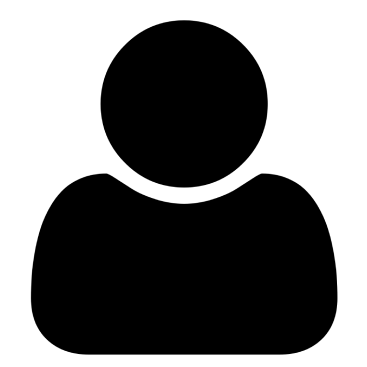A CLEVER travel enthusiast has created a way for tourists to always find the cheapest flights online, with just the click of a couple of buttons.
Some airlines prevent their flights from appearing on third-party travel sites like Skyscanner and Expedia, who reveal the cheapest deals available.
However, there is still a way for people to find cheaper dealsfor those airlines, without having to search around on different websites.
An IT whizz used their coding skills to create a Google Chrome extension that is both free and easy to use.
The extension searches airlines that will not appear on aggregate booking sites, including American airline Southwest as well as others, in order to find the cheapest deals for passengers.
The creator of the extension posted on Reddit under the name avetisyan818 to reveal their creation and explain how it worked.
They wrote: “Southwest Airlines is the 2nd largest US airline but doesn’t display fares on Google Flights.
“I made TravelArrow to automatically convert your Google Flight searches onto Southwest to compare deals.”;;
The extension works as a pop up that will run alongside a Google Flight search to also include results from Kayak, Skyscanner and Southwest Airlines, when it will reveal alternative and sometimes cheaper fares.
The Travel Arrow website claims: “Travelarrow helps you save on travel from revealing Priceline’s hidden saver deals to easily converting your Google Flights search to Kayak, Skyscanner, and much more.”;;
Previous users have left glowing reviews of the extension, with one saying: “I’m a traveller and I love the Priceline feature. It’s super easy to use and I love the fact that I can see the prices in real time.”;;
A second added: “Super clever way to minimise your travel costs!”;;
Travel Arrow isn’t the only way to find the cheapest tickets on Google Flights, with one thrifty traveller revealing a different hack.
Tiktoker @ndainternet said that he books through Google Flights, but when it comes to searching for a destination, he doesn’t select one.
He said: “Don’t put in a destination. Simply search on Google Flights and then don’t put anything in the destination tab and then simply click the map.”;;
By doing this, Google Flights will show you the cheapest airfares for several different destinations, allowing you to pick the cheapest one for a holiday.
Sun Online Travel put the hack to the test and it revealed return flights from London to Berlin for £40, to Athens for £46 and to Marrakech for £34, among many other deals.
So as long as you’re flexible on both your destination and the dates in which you travel, there are certainly savings to be made using the hack.
Meanwhile, these are the cheapest flights to top holiday destinations.
And these holiday hacks will save you hundreds on trips away.