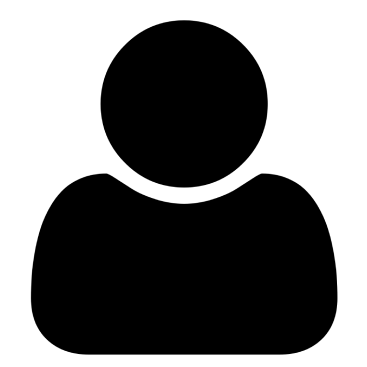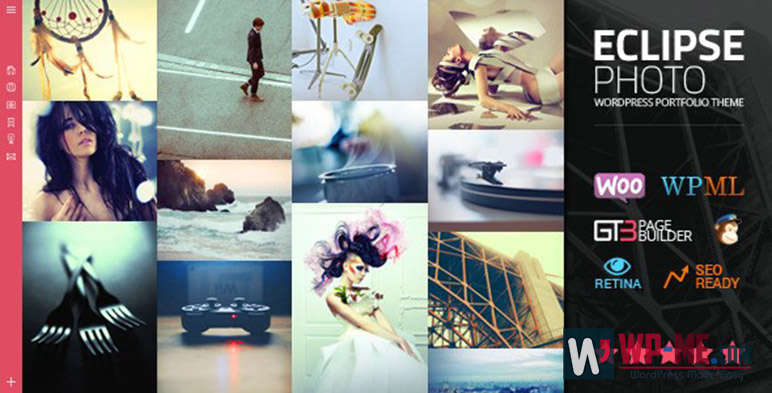Genesis framework comes with some built-in shortcodes that you can use to customize your theme. Shortcodes are one of the amazing features of WordPress, and usually used in many WordPress plugins and themes to add and display more complex functions and elements on your site. Genesis Shortcodes are used to customize the framework and Genesis child themes. Below is a list of all built-in Genesis Shortcodes and how to customize them.
How to customize Genesis Shortcodes
Shortcodes comes some attributes that allows you to customize the shortcode itself and its output. Here’re the attributes and what they do.
Note: Some labels doesn’t work with some Genesis shortcodes.
- format=”;”; ─ The format of the date & time.
- before=”;”; ─ Displays Text/markup before the output of the shortcode.
- after=”;”; ─ Displays Text/markup after the output of the shortcode.
This example of how to use attributes to customize a shortcode:
[post_tags sep="," before="Tags:" after="."]This shortcode produces a list of tag links like this:
Output: Tags: WordPress, Genesis, Shortcodes.
More attributes can be found on StudioPress here.
- Read also: 10 Best Free WordPress Security Plugins (Expert Pick)
Genesis Theme Shortcodes
This is a list of all Genesis Theme Framework built-in shortcodes.
Note: you can use the shortcode with or without the attributes you want.
What to read next?
- 10 Most Common WordPress Beginner Mistakes
- Best Free WooCommerce WordPress Themes
- Best WordPress Hosting List (Expert Pick)
If you have any question or suggestions, feel free to use comments below!