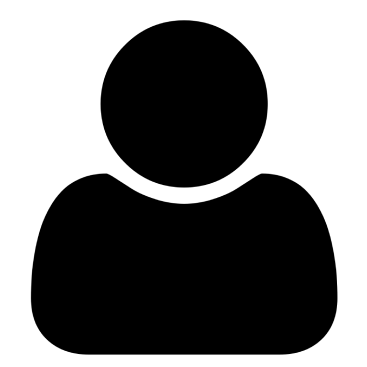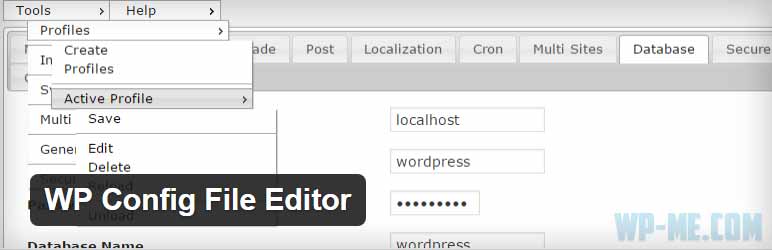Making mistakes are a common trait of human beings. People learn from their mistakes and improve their skills. When you are setting up your WordPress website, your primary focus remains on setting everything up & start posting contents on your blog as soon as possible.
There are a several essential things about WordPress, with which you are unacquainted with (when you are an inexperienced person in WordPress blogging). Here in this article, top 10 common mistakes are outlined which most WordPress newbie’s should avoid.
Common WordPress mistakes to Avoid

1. WordPress.org vs. WordPress.com
WordPress.com vs WordPress.org
Most of the novice WordPress bloggers are confused when they have to choose between WordPress.com & self hosted WordPress.org.
It is very important for you to know the difference between these two and decide to choose the right one for your new WordPress blog. WordPress.com is suitable for almost everyone who want to create a free personal website.
But, if you are one of those, who want to control your website fully, then go for WordPress.org, but you need first to buy WordPress Hosting to install WordPress on it. It’s up to you to determine your needs first and choose your option carefully.
- Read also: WordPress vs Blogger (Pros and Cons)
2. Making use of default favicon
Example of Favicon
Favicons are small icons that are displayed before your page title in the browser window. It acts as your site’s identity card. But, the majority of new WordPress bloggers neglect it completely. You must change it as soon as possible.
3. Using default username (admin)
When you start using WordPress, it automatically generates default username. Default usernames are predictable to hackers, using which hackers can perform a brute force attack easily on your site and can steal your login details to control your site.
As WordPress allows you to change the username during installation, it is important for you to create a random username with a combination of numbers, letters and special characters accompanied with a strong password. This will boost your blog’s overall protection. Also you can change WordPress Admin Username after installing WordPress.
4. Several complex categories and tags
WordPress allows users to create several categories and tags. Making use of this facility, novice WordPress bloggers create a number of categories which create problems for users to navigate from one post to another on your site. Ultimately, it affects your site loading time and users abandon your site immediately. Always try to limit tags and categories for your posts and hold your visitors for a long period of time on your site.
5. Using default URL structure
Most of the new WordPress users use the default URL structure which is bad for SEO and your users, both. Many times, default URLs become excessively long and they don’t work properly. Whenever, you update your blog, edit the permalinks structure by going under Settings » Permalinks for better performance of your site.
6. Ignoring WordPress updates
WordPress versions keeps on rolling time to time. As to run a WordPress site, operators need to take care of many aspects, novice bloggers tend to ignore WordPress updates primarily because of their inability to deal with technical issues.
This is a dangerous trend which makes their site open to various security vulnerabilities and hackers can hack their site easily. Newly launched versions of WordPress have more features and better protection against security threats than the previous one. Keep following WordPress updates regularly and make use of its latest version to run your blog smoothly.
7. Not backing up your website regularly
There are several WordPress bloggers who make a huge blunder of not creating a backup of their website. For expert hackers, it takes just a few minutes to hack your site and when it happens, you lose several year’s of your hard word (which you invested to make your site popular) in just a few seconds. Sometimes, your site crashes because of excess traffic, server problems or other technical glitches.
As nothing is 100% secured in the world of technology, just take the backup of your site to avoid that painful situation of losing of your valuable data. If you use WordPress.com platform for your blog, go to Tools, and then “Export”; in dashboard to take your blog’s backup. In case, your blog is on self-hosted WordPress.org, go to phpMyAdmin tool, or a backup plugin to protect your data.
8. Your Blog is not Mobile Friendly

These days, a large number of people browse the internet through mobile devices and their numbers are growing swiftly compared to PC/laptop users. If your blog is not mobile-friendly, then you are likely to lose a big slot of traffic to your website and Google degrade its ranking in its search results.
In order to capitalize the trend of mobile browsing fully, you need to use a responsive WordPress theme which adjusts itself automatically regardless the type of device and screen size. You can also use a mobile plugin to make your blog mobile-compatible.
9. Neglecting SEO settings
When you install WordPress, it allows you to stop search engine bots from indexing your site. There are many newcomer WordPress bloggers who don’t check this development. That is why, their site never gets indexed by search engines.
There are several other bloggers whose entire site get de-indexed when they try to redesigning themes. SEO settings for WordPress blog posts and pages are largely ignored by novice bloggers. Just make use of a good WordPress SEO Plugin and this will take care of issues related to SEO. You need to draft good quality Meta description for your site so that Google and other search engines read it and may rank your site in its index.
10. No use of Google Analytics
WordPress dashboard is insufficient to get detailed insights about your site. You can’t monitor various activities on your site until and unless you use Google Analytics. When you use this tool, you can easily monitor your site’s traffic, observe visitor’s behavior on your site and can design keywords accordingly to grab more traffic to your website. Additionally, you can use Google Webmaster Tools to check the performance of your website.
SUMMARY
When you start WordPress blogging, you are bound to make several mistakes mentioned above primarily because of the lack of the basics of WordPress. Just take note of all points detailed here above and be a star WordPress blogger easily by growing your site traffic, fan & followers.