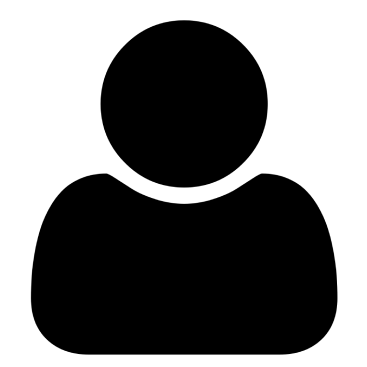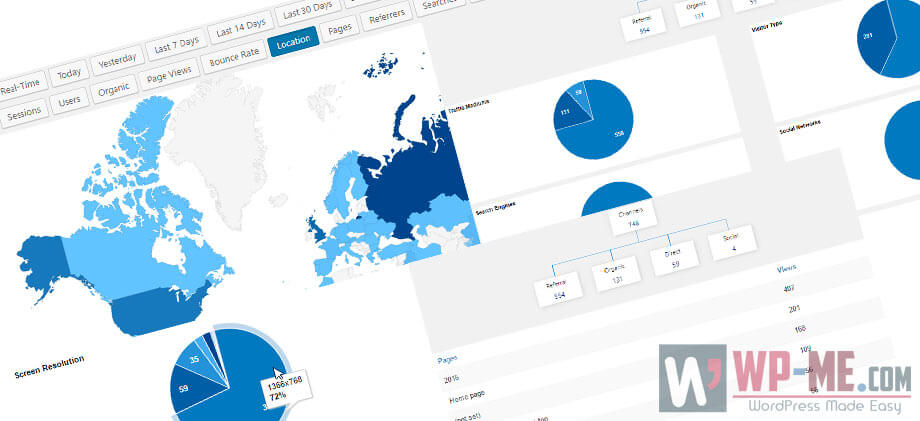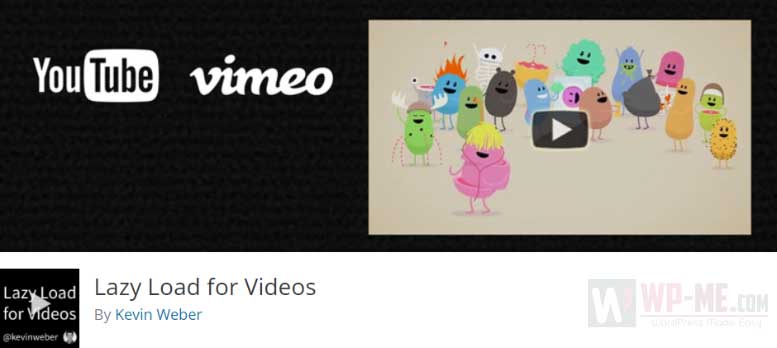As we posted before about Quick Adsense which is one of the best Ads management WordPress plugins and used by more than 100,000 websites. It offers a quicker & flexible way to insert Google Adsense or any Ads code into a WordPress blog post, page, widgets. But the main problem with Quick Adsense is it is not under maintenance and development for more than 3 years by the original author although it is still downloaded hundred times a day. So another plugin called WP QUADS – Quick AdSense Reloaded was developed to continue the project, and to make sure the plugin will also work in future with new WordPress versions without any compatibility problems and improve the performance of the plugin.
Why a Quick AdSense fork is needed?
As we mentioned before Quick Adsense is not under maintenance and development for more than 3 years which may cause some compatibility problems with new WordPress versions. So a new plugin is needed to substitute the old Quick Adsense plugin.
WP QUADS – Quick AdSense Reloaded Features:
- Quick Adsense Reloaded will import all ads settings from Quick AdSense v. 1.9.2 and convert them into serialized options.
- No revenue sharing from your Google AdSense advertising income.
- Quicktags of Quick Adsense are 100% compatible to Quick AdSense Reloaded.
- All plugin code reside on your site, so there are no external script dependencies.
- Dynamic AdSense positioning: Assign Google AdSense ads to the beginning, middle and end of post or page, assign Ads after ‘more’ tag, before last paragraph, after certain paragraphs & assign Ads after certain images.
- Insert Google AdSense ads specifically or randomly anywhere within a post.
- It is not limited to Google Adsense Ads only, but it Support any Ads code,.
- Display up to a maximum of 10 Ads on a page. NOTE: Google allows publishers to place up to 3 Google Adsense for Content on a page. If you are using other Ads, you may display up to 10 Ads.
- Support up to a maximum of 10 Ads codes on Sidebar Widgets.
- Support up to a maximum of 10 Ads codes for specific placement & randomization within a post.
- Insert Google AdSense ads on-the-fly, insert
,... ,to a post to accomplish this. - Disable Ads on-the-fly, insert
,... and more to a post to accomplish this. - The above quicktags can be inserted into a post easily via the additional Quicktag Buttons added to the HTML Edit Post SubPanel.
Improvements to original Quick AdSense Plugin
- Quick Adsense Reloadedhas an improved Performance.
- It also has serialized storing of Ad options instead storing every single option as separate table entry all over
- Remove of small coding issues like “unexpected output”; message when plugin is activated on several sites
- Multi-language support
- Quick Adsense Reloaded supports Import / Export function which makes plugin migrating to other sites easier. So you can copy your Ads code to other sites easily.
Safety improvements in WP QUADS
- If Quick AdSense plugin is not called by WordPress directly it will Exit code.
- It has better sanitizing of user input.
How Quick Adsense Reloaded hasHigh Performance than old plugin?
Quick AdSense Reloaded has high performance than old Quick Adsense plugin as it is coded well and developed for high performance. It loads only the code it needs at the moment of execution, making it small and fast and with a lot of hooks easy extensible by third-party developers.
Download and Install Quick Adsense Reloaded (WP QUADS) Plugin
There are 3 ways to install Quick AdSense Reloaded plugin on your blog. Check WordPress Plugins installation guide or follow steps below:
Downloading and uploading WP QUADS Plugin Manually
- Download Quick Adsense Reloaded Plugin directly from here.
- Unzip the downloaded archive file and upload the folder “quick-adsense-reloaded”; to your WordPress Hosting to this path “/wp-content/plugins/”; directory using FTP software like FileZilla or using your hosting Online File Manager.
- Go to the plugin menu in WordPress and activate the plugin.
Downloading and uploading WP QUADS Plugin from Admin Panel
- Download Quick Adsense Plugin directly from here.
- Go to your WordPress Admin Panel » Plugins » Add New » Upload Plugin.
- Select the downloaded plugin zip file, and click Install Now.
- Then Click “Activate Plugin”;.
Installing Quick AdSense Reloaded plugin from Admin Panel Automatically:
- Go to your WordPress Admin Panel » Plugins » Add New.
- In the search area type “WP QUADS – Quick AdSense Reloaded“, and press ENTER.
- In search results you will find a plugin called “WP QUADS – Quick AdSense Reloaded”;, press “Install Now”;.
- Then Click “Activate Plugin”;.
ÙAlso see the old Quick AdSense Plugin to learn more about it and to learn how to install it.