Looking for an updated WordPress Ping services list?
WordPress Made Easy got you covered!
Ping is a mechanism that WordPress and other blogging software use to notify Search Engines that your website content has been updated.
On this page, we share a hand-picked WordPress ping list that you can use in a WordPress blog to make sure that Search engines are notified whenever you publish or update your website content.
This WordPress ping and update services list will also help your blog get indexed faster in search engines. Moreover, we will also show you how to add the WordPress ping list to your blog.
However, you need to know that ping and update services are not the key factors to improve your blog rankings. There are many things you need to do in order to improve WordPress SEO, these things include writing original & informative content, getting quality backlinks, using good WordPress SEO plugins, and much more.
How does ping work in WordPress?
A ping is a push mechanism that WordPress and other content management systems use to notify other websites and services when you publish new content or update old content.
When your site content gets updated, WordPress pings a ping server, and that server notify other services like Search Engines, news and feed websites, website directories, and many other services.
Should I use ping services?
As I said, whenever you publish or update a post/page, WordPress will send a ping to the ping services added to your WordPress blog’s ping list. When those services get pinged, they will notify search engines, and search engines will index the new/updated content quickly.
By default, WordPress uses Ping-O-Matic’s server to ping other major ping services. But why don’t you increase your blog’s ping services list by adding more ping services?
WordPress Ping List
Here’s a hand-picked list of WordPress ping services that I personally use on all my WordPress installs. This ping list for WordPress will give your blog the ability to notify almost all known ping services.
But first, here’s how you can add this ping list to your WordPress blog.
How to add Ping Services to WordPress?
To add this ping list to WordPress, simply go to your WordPress admin panel » Settings » Writing and scroll down to Update Services and all the following WordPress ping services list and click Save changes.
Updated WordPress Ping list
This is the most recent list of tested WordPress ping services.
You might find lists with more ping services, but most of them are not working. We regularly test all the services and add new services to the list as well as removing the discontinued WordPress ping services.
Moreover, some of the services below automatically notify other ping services once you notify them.
http://rpc.pingomatic.com
https://rpc.twingly.com/
http://ping.feedburner.com
http://ping.blo.gs/
http://www.weblogues.com/RPC/
http://www.blogdigger.com/RPC2
http://pingoat.com/goat/RPC2
http://www.pingmyblog.com/Do you have your own list of WordPress ping services? Why don’t you share it with us?
Feel free to use the comments below.
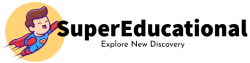
Must See
-


Tips
/ 10 months agoTen reasons for Amsterdam
Amsterdam mainly celebrates April 27th in Orange. The king’s birthday is traditionally celebrated with a...
-


Tips
/ 11 months agoTen travel tips for South Korea
A country between high-tech and tradition. A visit to East Asian South Korea is worthwhile...
-


Tips
/ 11 months agoTen reasons for Mecklenburg-West Pomerania
No other federal state has as much water as Mecklenburg-Western Pomerania. Baltic Sea waves wash...






