Search Engines are the main traffic source for almost all websites. Thus, improving your website SEO is a must if you want to get more organic traffic.
Although WordPress is by default one of the most SEO optimized Content Management Systems, you need to use at least one good WordPress SEO plugin to handle some aspects like generating XML sitemaps, meta tags, interlinking, and on-page SEO analysis.
In case you don’t know, there’re 50,000+ WordPress plugins on the official WordPress.org plugin repository alone. That is why choosing a good WordPress SEO plugins may not be easy for you especially if you’re a beginner.
To help you pick the best SEO plugin for your established or new WordPress blog, we created a list with the top SEO WordPress plugins both free and paid.
In the list below, we will introduce the Best WordPress SEO plugins that are used by many users and have good ratings.
Best WordPress SEO Plugins
1. WordPress SEO by Yoast
Yoast SEO plugin is so far the #1 WordPress SEO plugin with millions of downloads and rated 4.7 over 5 by WordPress users. WordPress SEO by Yoast is being used by some famous websites like TNW, Mashable, and others.
It is also the main SEO plugin for WordPress Made Easy (WP-ME.com) and I’m using it on all my WordPress installs.
This high-quality WP plugin handles almost all SEO aspects including XML Sitemaps generation, Adding metadata like meta-description, integrates the latest Facebook open graph and Twitter cards which makes your website more socially friendly.
WordPress SEO by Yoast plugin comes with content analysis and improvement functionality that gives you real-time feedback on your content SEO. Recently, the plugin introduced a new feature that tells you whether your content is easy to read by humans or not.
All these features and much more make Yoast SEO one of the best SEO plugins for WordPress powered websites. IF you don’t know how to install Yoast SEO plugin, read our detailed guide on How to Install WordPress Plugins.
2. Rank Math
Rank Math is a rising WordPress SEO plugin.
This plugin’s name has been trending in many WordPress and SEO groups on Facebook. That is why we decided to give Rank Math SEO plugin a test drive to figure out how powerful it is.
Rank Math has an outstanding 5-star rating on WordPress.org by more than 1,500+ users.
Here’s a list of top features of Rank Math WordPress SEO plugin
- Clean, & Simple User Interface
- Simple Setup Wizard with Optimal Settings Pre-Selected
- Auto Canonical URLs
- Integrated LSI Keyword Tool
- Google Search Console Integration
- Google Keyword Ranking
- Import Other Plugin Settings
- Role Manager
- AMP Ready
- Modules for bbPress & BuddyPress
- Google Schema Markup Integrated
- Social Media Optimization
- Add Knowledge Graph
- Advanced SEO & Readability Analysis Tool
- Image SEO
- XML Sitemap Generator
- Modify Global Meta
- Advanced Redirection Manager with Automatic Post Redirects
- 404 Error Monitor
- Advanced Link Options
- Local SEO Optimization
- Deep Support For WooCommerce SEO
- Compatible with Easy Digital Downloads
- File editor (.htaccess & Robots.txt)
It also comes with a built-in Google keyword suggestion tool that helps you find keywords with high search volume.
Another notable feature of Rank Math is that its free version supports multiple keywords which is a feature that requires upgrading to a paid plan with other WordPress SEO plugins like Yoast.
3. All In One SEO Pack
All In One SEO Pack WordPress plugin has been around for years since it was first introduced in 2007. This plugin is the main competitor of the Yoast SEO plugin.
Although, Yoast SEO and All In One SEO Pack plugins do the same job from a technical point of view. However, WordPress SEO by Yoast’s interface is more user-friendly, that’s why I recommend it for WordPress beginners and experts as well.
This plugin is almost the best option for those bloggers who don’t do on-page optimization. This plugin could enhance your content by automatically adding meta tags, optimizing your titles using best SEO practices.
Also, if you forgot or didn’t add the meta description, All In One SEO Pack will automatically generate it using the first paragraph of your post.
Another thing that can be automatically added by the plugin is the image Alt tags that will make sure Search Engines index your blog images and include them in Search results.
All In One SEO Pack plugin has another good feature that could help you to prevent the Google Panda penalty by detecting duplicated content on your site with the help of its advanced algorithms.
According to its author; this plugin is the only WordPress SEO plugin that is fully integrated with eCommerce websites like those websites using the WooCommerce plugin.
Looking for WooCommerce themes?
Here are the Best Free WooCommerce WordPress themes.
If you’re looking for more features, you can get the pro version of this plugin that includes extra features that you’ll not see in the free version of the plugin, premium support, and professional plugin installation.
4. Google XML Sitemaps
If you’re looking for a simple, powerful, and easy-to-use SEO plugin for WordPress; Google XML Sitemaps is for you.
This simple plugin creates an XML sitemap that has links to all your site’s content including custom post types.
If you just want an XML Sitemap that is compatible with Google, Bing, and all other Search Engines you can use this easy-to-use plugin. It also generates a .gzip file that is usually used by Google.
Want a Sitemap for humans that include all your site links?
Read How to Add HTML SiteMap Page in WordPress in less than Min.
5. SEO Friendly Images
In case you don’t know; almost 10% – 15% of all searches made on Google Search Engine are for images and graphics. This could give you an idea of how much traffic you can drive to your website from Image search results.
Also, adding an image to your content will increase your chance to rank higher in search results.
But, Google and other search engines bots don’t understand images, so we should tell them what are the images about. In order to do that we should add an Alternate tag (Alt) to images. You can do that when you add images to your posts from the WordPress editor.
You can also add this tag manually by adding this tag to the image HTML code alt="image alternate text goes here".
But, if you have hundreds or thousands of images or you run a multi-author blog and you’re not sure that all authors will add the alt text to images. In this case, you should use a WordPress plugin that handles this point. This plugin is SEO Friendly Images.
SEO Friendly Images WordPress plugin will use the post title and add it as the alt & title tags to all your blog images. This will increase your blog ranking and improve SEO.
You can also improve images SEO in WordPress by adding captions and descriptions to images.
Pro tip: Use this WordPress ping list for faster indexing of new posts and pages.
6. SEO Smart Links
Another good WordPress SEO plugin that I currently use on all my WordPress installations is SEO Smart Links.
This plugin is very powerful and essential for implementing good interlinking on websites with a large number of posts.
If you run a small blog with a few posts, you can link to other posts and pages manually.
However, if you’re running a multi-author blog or your blog has hundreds of posts that you need to edit in order to link to other posts, you should use a plugin that does this automatically.
Want to secure your WordPress site?
Here’s a list of the Best Free WordPress Security Plugins (picked by an Expert).
SEO Smart Links plugin will handle the interlinking process on both old and new posts. This plugin allows you to add keywords and links to those keywords too.
What makes this plugin better than other interlinking plugins is its customizability. You can allocate more than one link to each keyword.
The plugin includes many other options that you can control from its options page.
7. WP Meta SEO
Another feature-rich WordPress SEO plugin is WP Meta SEO. This free plugin comes with a set of powerful features.
It allows you to edit the metadata of all your site content including posts, pages, custom post types, etc all from one single page.
WP Meta SEO also comes with an XML & HTML sitemap generator, 404 error redirect, and an internal broken link checker tool.
It also comes with a built-in Google Analytics tracking and report tool to easily integrate Analytics with your site and generate & display reports within your WordPress dashboard.
8. Squirrly SEO WordPress Plugin
Squirrly WordPress SEO plugin is a great plugin for optimizing your blog content as well as tracking your rankings. This full-featured plugin comes with many useful features including:
- Keyword Research tool.
- On-page SEO.
- Sitemap.
- Site audit suite.
- and more…
Squirrly SEO also supports WordPress Multisite. It even allows you to add copyright-free images to your blog from within your WordPress site dashboard.
Moreover, Squirrly offers customer support for both free and paying users. And with its new versions, they introduced an advanced A.I.-based virtual SEO consultant that is powered by Machine Learning.
9. All in one schema.org rich snippets
As the name suggests, All in one schema.org rich snippets free WordPress plugin displays rich snippets in SERPs. This plugin will allow you to display user star ratings, Video thumbnails, and more.
It is compatible with all search engines like Google, Bing, Yahoo and it also supports Facebook.
Displaying the rich snippets will increase the Click-through rate (CTR) which will drive more traffic to your website and improve your site’s overall rankings as well.
10. WP External Links
There’re many things to do with your website’s external links in order to improve your website SEO. Those things include adding a nofollow tag to links, open them in a new tap, and also adding link title attribute to links.
This job can be done manually if you have some HTML coding knowledge. But what about links in old posts? WP External Links WordPress plugin can do this automatically for all your website external links.
This great SEO WordPress plugin comes with many features that allow you to manage both of your internal and external links.
WPEL enables you to automatically add nofollow or follow tags to external links. You can also set the external and internal links to open in a new window/tab.
The plugin even allows you to add nofollow and noopener tags to links in order to improve security.
You can also exclude certain links or websites from settings and treat them as internal links or apply certain options to them.
The plugin allows you to add FontAwesome and Dashicons icons to links.
11. Redirection
Another WordPress SEO plugin that I currently use on many WordPress installations is the Redirection WordPress plugin.
This WordPress plugin tracks all 404 errors on your WordPress-powered site and allows you to set 301 redirects to redirect visitors who visit those pages to other pages.
This will improve your website SEO and user experience as well.
You can also redirect any links on your website to other pages. This is very important in case you changed posts links and WordPress didn’t handle the redirection automatically or if you recently moved from Blogger to WordPress or from other platforms.
12. Broken Link Checker
Broken Link Checker is a very good WordPress SEO plugin for monitoring all links on your website. This plugin checks all blog posts, pages, comments, and other blog contents for broken or not working links.
This plugin even checks for missing images on your website. When the plugin finds a broken link or missing image, it will notify you in the WordPress Admin dashboard or by email.
13. SEO Internal Links
This SEO WordPress plugin is similar to SEO Smart Links plugin. It manages your website internal linking and automates it. SEO Internal Links allows you to set keywords and links to them.
You can also add nofollow tag to links which is very useful if you are links to other websites like Affiliate links.
14. WP Social SEO Booster
One of the many factors that Google uses to rank pages and websites is Social signals.
As the name suggests, the WP Social SEO Booster WordPress plugin is aimed to boost your website or blog social signals which will improve your website SEO.
This SEO plugin for WordPress will integrate your website with Twitter cards, Facebook Open Graph, and Google+.
Read on: 10+ Best Free WordPress Slider Plugins (Expert Pick).
Final Words: Which is the Best SEO plugin for WordPress?
Choosing the best SEO WordPress plugin is not easy for beginners because of the large number of WordPress SEO plugins.
You may use one or more SEO plugins, as every plugin has one or more functions. Identify your site needs and use the plugin that performs this function, as using many plugins affects your site performance and speed.
Do you have a good WordPress SEO plugin and want to add it to the list? Or want to share your experience with your WordPress SEO plugin with us? feel free to use the comments below.
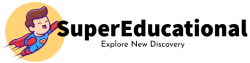
2 Comments
Leave a ReplyCancel reply
Must See
-


Tips
/ 10 months agoTen reasons for Amsterdam
Amsterdam mainly celebrates April 27th in Orange. The king’s birthday is traditionally celebrated with a...
-


Tips
/ 11 months agoTen travel tips for South Korea
A country between high-tech and tradition. A visit to East Asian South Korea is worthwhile...
-


Tips
/ 11 months agoTen reasons for Mecklenburg-West Pomerania
No other federal state has as much water as Mecklenburg-Western Pomerania. Baltic Sea waves wash...







Pingback: WP Meta SEO Review – How Powerful Is WP Meta SEO in 2022?
Pingback: WordPress Block Editor ‘Gutenberg’ Made Easy