Plagiarism on the internet is a real problem. Imagine writing something that you are proud of. You work really hard to compose something that is insightful, funny, or that provides detailed information. In fact, it’s so well-written that it goes viral. You see it everywhere. People are sharing it all over Facebook. It’s getting reblogged on Tumblr.
There’s just one problem. Somewhere, at some point, very early on your name is erased. Your hard work is earning people likes and shares, but you aren’t getting any credit for your work. Even worse, people are representing your work as theirs.
Unfortunately, this happens all of the time. Poets, bloggers, authors, even cartoonists get ripped off. Sometimes it’s an accident. Somebody forgets to attribute something and another person shares it. That’s all it takes.
You’ve probably done it yourself. Have you ever shared something without checking the source or giving credit?
Then, there’s the opposite side of the coin. Imagine publishing a blog post. Then, within a day you are inundated with angry comments accusing you of stealing someone else’s work. What do you do if you know for certain that it is your own original work and you are being falsely accused? What if you realize the post was written by an employee or freelance writer and you get the sinking feeling that they passed you something that wasn’t really theirs, to begin with?
Fortunately, if you use WordPress, you can use plugins to help reduce the likelihood that plagiarism will have a negative impact on you or your brand.
Free Plagiarism Checker Plugins for WordPress
1. WP Content Copy Protection WordPress plugin

This plugin claims that it will protect your WordPress content from theft. It does accomplish this. It is also one of simplest plugins to install and configure. Here’s how it works.
One of the most common methods of stealing content is to simply highlight text, copy it, and then paste it into another location. Then, the person taking the content can erase any information giving credit to the original author, make minor changes such as inserting their business name or location, swap out images, etc. Then, they just publish the material as their own.
This plugin will protect your WordPress site content from being stolen by disabling the ability to right click on your content or to drag the cursor across the screen to copy your text and images. For many people, this is more than enough. However, there are some downsides to this.
One thing to consider is that this all stops people who want to quote your words, and who have every intention of properly linking and crediting your words. If you make this too difficult for them, you could lose out on some engagement.
In addition to this, there are still ways around this. There are some tools that can be used to override plugins like this along with other anti-plagiarism tricks. It also doesn’t protect you or warn you if someone copies your content manually.
Final Thoughts
This is a good solution for people who have a beginner’s blog for casual personal use. It creates enough of a barrier for people that most will be stopped in their tracks if they try to steal your content. However, if your blog is tied to your business or an affiliate marketing campaign, you might want to find a solution that is a bit more robust.
2. Plagiarism WordPress plugin
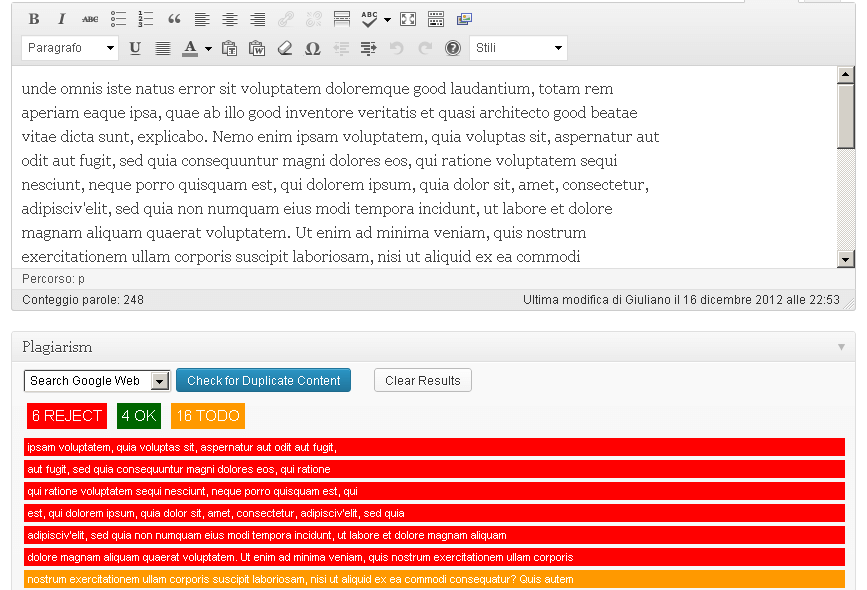
Yes, that is the name of the plugin. Basically, the Plagiarism WordPress plugin strips out pieces of text from your content. Then, it runs those snippets through various search engines. If it finds a match, it returns a positive result for plagiarism.
The good news it that this plugin is very thorough. It catches a lot of possibilities where plagiarism could be an issue. The only problem is that it’s a bit overzealous. You will have to sift through some false positives. Fortunately, when it gives you the results, you get source information as well. This makes it easy to verify.
When you see that a string happens to match, but the flagged post is otherwise, completely different, you can just disregard it.
Final Thoughts
If you are working with multiple authors on your blog posts, or are concerned with inadvertently missing an attribution somewhere, you might consider using this plugin. It can be a bit overzealous, but sometimes you are better safe than sorry.
NOTE: This plugin hasn’t been updated in over 2 years and may have some compatibility issues with recent WordPress versions.
Conclusion
There are other plagiarism checkers. Unfortunately, many of them are not free. Another issue is that many require you to manually cut and paste sections of writings into tools. That’s a real pain and hardly worth the effort. The tools listed above, along with vigilance and anti-plagiarism policies can really make a difference. Ultimately, it takes the effort of everybody who creates and shares content to help ensure that giving proper credit is something that becomes a priority for all. Plugins can help with this, but they aren’t going to provide a complete solution.
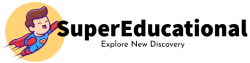
Must See
-


Tips
/ 1 year agoTen reasons for Amsterdam
Amsterdam mainly celebrates April 27th in Orange. The king’s birthday is traditionally celebrated with a...
-


Tips
/ 1 year agoTen travel tips for South Korea
A country between high-tech and tradition. A visit to East Asian South Korea is worthwhile...
-


Tips
/ 1 year agoTen reasons for Mecklenburg-West Pomerania
No other federal state has as much water as Mecklenburg-Western Pomerania. Baltic Sea waves wash...






